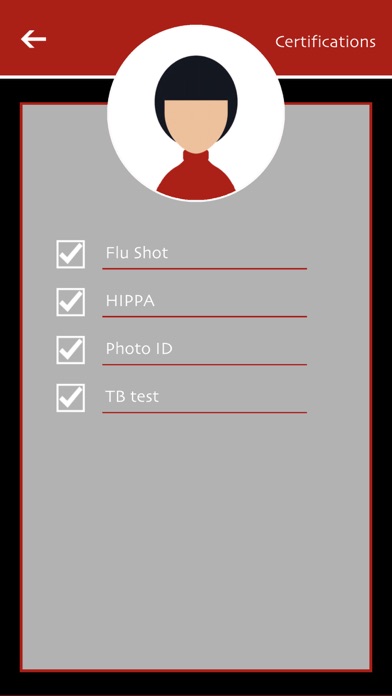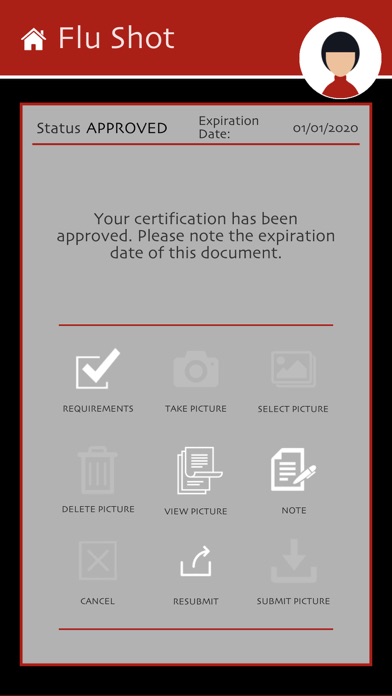VendorBadge is specifically designed with simplicity of use in mind.
In order to enter a VendorBadge protected facility, a Vendor must have completed basic HIPAA training and be up to date on all immunizations. Vendors are required to upload an ID, a yearly flu shot, a TB test and proof of HIPAA training for review by VendorBadge. Once these credentials have been verified by our in-house reviewers, the Vendor will be authorized to check-in.
Vendors check into a practice using the in app scanner and a code displayed at the entrance of the practice. During checkin, VendorBadge confirms that none of the Vendors certifications have expired. The Vendor is then granted a one hour digital badge for the facility. The Vendor can present this temporary badge at the front desk or whenever challenged while in the facility.
COMING SOON
In the future, VendorBadge will offer a Virtual Drug Closet to allow medical practices to easily request samples or information from Vendors. Medical practices will also be able to schedule meeting times, with notifications automatically delivered to the Vendor.
IMPORTANT NOTE FROM THE DEVELOPERS
If you have questions, feedback or suggestions please contact us directly at (866)6VENDOR (866)683-6367 or [email protected]
SUBSCRIPTION DETAILS
With the Standard Subscription, Vendor Badge will review all submitted Certification Documents and provide you access to Vendor Badge protected facilities while your Documents are deemed valid. Additional Documents may be required during the subscription period to maintain access to facilities. Specific facilities have the right to deny entry to any Vendor.
A $299.99 purchase will be applied to your Apple ID account at confirmation of purchase. This purchase is a one year Subscription, and Subscriptions will automatically renew unless canceled within 24-hours before the end of the current period. Your Apple ID account will be charged $299.99 for renewal within 24-hours prior to the end of the current period. You may manage your Subscription and Auto-renewal may be turned off by going your Account Setting after purchase.
For more information, see our Terms and Privacy Policy.